
In the fast-paced world of business, efficiency is the name of the game. Imagine your business as a well-oiled machine, where every cog and gear works in harmony to produce outstanding results. This is the promise of automation. By leveraging the best tools for automating business processes, you can streamline operations, boost productivity, and ultimately, drive growth. Let's dive into the world of workflow automation and business process management to discover the top tools that can transform your business.
The Power of Automation in Business
Automation is not just a buzzword; it's a game-changer. By automating repetitive tasks, you free up valuable time and resources that can be redirected towards more strategic activities. But where do you start? The key lies in identifying the right automation software that aligns with your business needs.
Why Automate Business Processes?
Automation offers a myriad of benefits, from increased efficiency to reduced human error. It allows you to focus on what truly matters—innovation, customer satisfaction, and growth. Think of it as giving your business a turbo boost, enabling it to run smoother and faster.
Top Tools for Automating Business Processes
1. Zapier
Zapier is a versatile automation tool that connects different apps and services, allowing them to work together seamlessly. With Zapier, you can create automated workflows, or "Zaps," that perform tasks without any manual intervention. For example, you can set up a Zap to automatically add new email subscribers to your CRM.
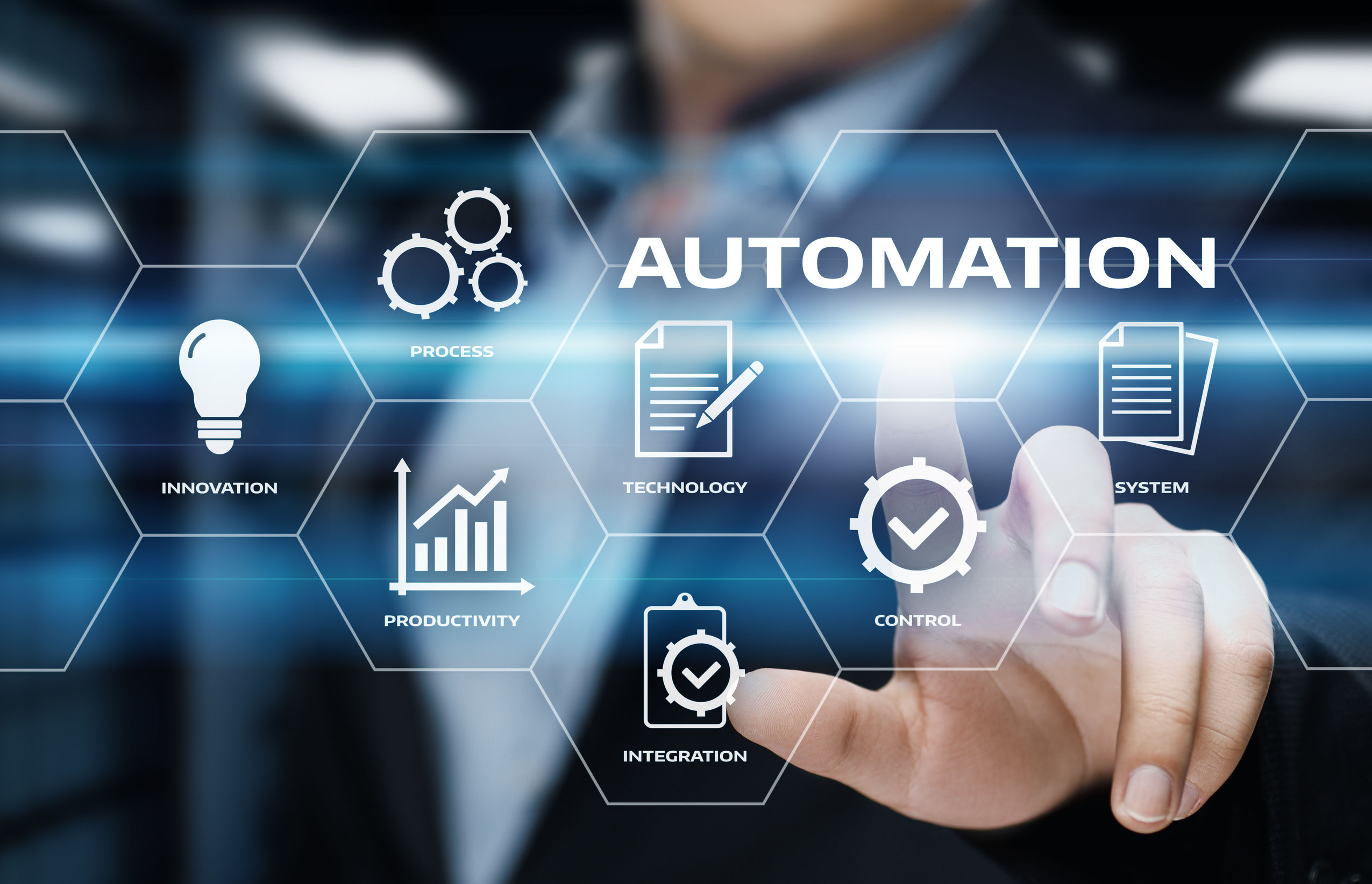
2. IFTTT
IFTTT (If This, Then That) is another powerful automation tool that lets you create simple conditional statements, known as "applets." These applets can automate a wide range of tasks, from posting on social media to managing smart home devices. IFTTT is particularly useful for small businesses looking to streamline operations without a significant investment.
3. Microsoft Power Automate
Microsoft Power Automate, formerly known as Microsoft Flow, is a robust automation tool designed for businesses using the Microsoft ecosystem. It allows you to create automated workflows that integrate with various Microsoft services, such as Office 365, Dynamics 365, and Azure. Power Automate is ideal for businesses looking to enhance productivity and streamline operations within the Microsoft environment.
4. Automate.io
Automate.io is a cloud-based automation platform that enables you to create complex workflows with ease. It supports a wide range of integrations, including popular apps like Slack, Trello, and Google Sheets. Automate.io is particularly useful for businesses that rely on multiple cloud-based services and need a centralized platform to manage their workflows.
5. Integromat
Integromat is a powerful automation tool that offers advanced features for creating complex workflows. It supports a wide range of integrations and provides a visual interface for designing automations. Integromat is ideal for businesses that require sophisticated automation capabilities and need to integrate with a variety of apps and services.
How to Choose the Right Automation Software
Choosing the right automation software can be a daunting task, given the plethora of options available. Here are some key factors to consider:
1. Ease of Use
The best automation tools are those that are easy to use and require minimal technical expertise. Look for tools that offer intuitive interfaces and user-friendly features.
2. Integration Capabilities
Ensure that the automation software you choose supports integrations with the apps and services you use. This will enable you to create seamless workflows that enhance productivity.
3. Scalability
As your business grows, your automation needs will evolve. Choose a tool that can scale with your business and offer advanced features as you expand.
4. Cost
Consider the cost of the automation software and ensure that it fits within your budget. Look for tools that offer flexible pricing plans and provide good value for money.
Real-World Examples of Business Process Automation
Example 1: Automating Customer Support
Imagine a scenario where a customer submits a support ticket. With automation, this ticket can be automatically routed to the appropriate team member, who receives a notification on their preferred communication channel. The customer is also sent an automated response acknowledging their request. This streamlined process ensures quicker resolution times and improved customer satisfaction.
Example 2: Automating Inventory Management
Inventory management can be a time-consuming task. By automating this process, you can ensure that stock levels are always up-to-date. For instance, when inventory levels fall below a certain threshold, an automated order can be placed with the supplier. This not only saves time but also prevents stockouts and ensures smooth operations.
Conclusion
Automating business processes is no longer a luxury; it's a necessity. By leveraging the best tools for automating business processes, you can enhance efficiency, boost productivity, and drive growth. Whether you choose Zapier, IFTTT, Microsoft Power Automate, Automate.io, or Integromat, the key is to find a tool that aligns with your business needs and integrates seamlessly with your existing systems.
So, are you ready to take your business to the next level? Embrace automation and watch as your business transforms into a well-oiled machine, capable of achieving extraordinary results.

FAQs
1. What are the benefits of automating business processes?
Automating business processes offers numerous benefits, including increased efficiency, reduced human error, improved productivity, and enhanced customer satisfaction. It allows businesses to focus on strategic activities and drive growth.
2. How do I choose the right automation software for my business?
When choosing automation software, consider factors such as ease of use, integration capabilities, scalability, and cost. Ensure that the tool aligns with your business needs and offers good value for money.
3. Can automation replace human jobs?
While automation can streamline repetitive tasks, it is not intended to replace human jobs entirely. Instead, it frees up valuable time and resources, allowing employees to focus on more strategic and creative activities.
4. What are some common tasks that can be automated?
Common tasks that can be automated include customer support, inventory management, data entry, email marketing, and social media posting. Automation can be applied to any repetitive task that follows a predictable pattern.
5. How can automation improve customer satisfaction?
Automation can improve customer satisfaction by ensuring quicker response times, providing consistent communication, and streamlining support processes. This leads to a better overall customer experience and increased loyalty.
Posting Komentar