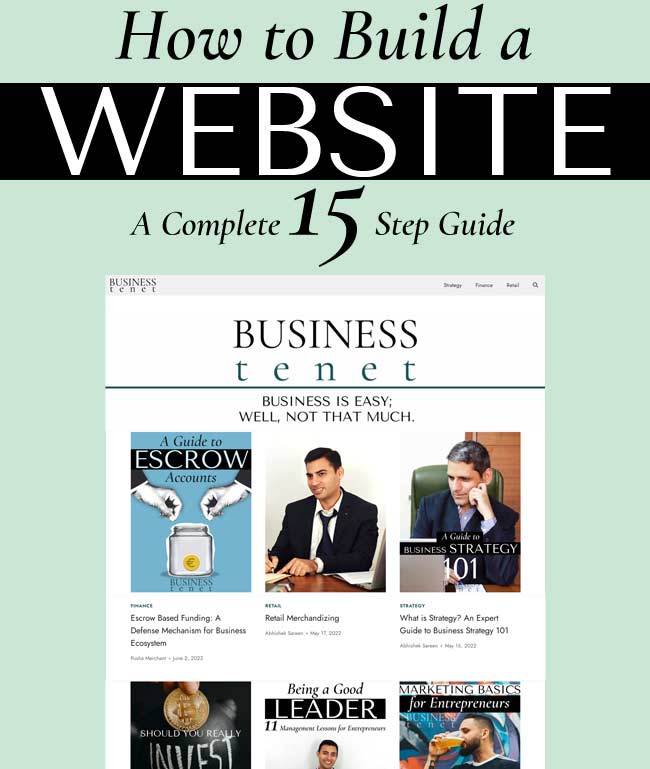
In today's digital age, having a business website is no longer a luxury; it's a necessity. Think of your website as your digital storefront—it's the first impression many customers will have of your business. So, how do you create a business website from scratch? Let's dive in and explore the step-by-step process to help you build a professional, engaging, and effective online presence.
Introduction
Imagine walking into a bustling marketplace. Every stall is vying for your attention, each with its unique charm and offerings. Your business website is your stall in the vast digital marketplace. It needs to stand out, attract visitors, and convert them into loyal customers. Whether you're a seasoned entrepreneur or a budding business owner, creating a business website can seem daunting. But fear not! This comprehensive guide will walk you through every step, from choosing a domain to optimizing your site for search engines.
Step 1: Define Your Goals and Strategy
Before you dive into the technical aspects, it's crucial to define your goals and strategy. Ask yourself:
- What is the primary purpose of your website?
- Who is your target audience?
- What actions do you want visitors to take on your site?
Understanding these elements will guide your design and content decisions, ensuring your website aligns with your business objectives.
Step 2: Choose a Domain Name
Your domain name is your digital address. It should be memorable, easy to spell, and relevant to your business. Here are some tips for choosing the perfect domain name:
- Keep it short and simple.
- Include your business name or keywords related to your industry.
- Avoid numbers and hyphens.
- Choose a .com extension if possible, as it's the most recognized.
Once you've chosen a domain name, you'll need to register it. Services like GoDaddy and Namecheap make this process straightforward.
Step 3: Select a Website Builder
Choosing the right website builder is crucial. There are numerous options available, each with its own set of features and benefits. Some popular website builders include:
- WordPress: Highly customizable and widely used, with a vast array of plugins and themes.
- Wix: User-friendly with drag-and-drop functionality.
- Squarespace: Known for its sleek and modern designs.
- Shopify: Ideal for e-commerce platforms.
Consider your technical skills, budget, and specific needs when selecting a website builder.
Step 4: Design Your Website
Design is more than just aesthetics; it's about creating a seamless user experience. Here are some key elements to consider:
Responsive Design
Ensure your website is mobile-friendly. A responsive design adjusts to different screen sizes, providing a consistent experience across all devices.
Navigation
Make it easy for visitors to find what they're looking for. A clear and intuitive navigation menu is essential.
Visual Elements
Use high-quality images, videos, and graphics to engage your audience. Tools like Canva can help you create stunning visuals.
Branding
Consistency is key. Use your brand's colors, fonts, and logo throughout your website to reinforce your brand identity.
Step 5: Create Compelling Content
Content is king. It's what draws visitors to your site and keeps them engaged. Here are some tips for creating compelling content:
Homepage
Your homepage should immediately capture the visitor's attention. Use a clear and concise headline, a brief introduction to your business, and a call-to-action (CTA) button.
About Page
Tell your story. Share your mission, values, and the people behind your business. This helps build trust and credibility.
Services/Products Page
Showcase what you offer. Use high-quality images and detailed descriptions to highlight the benefits of your products or services.
Blog
A blog can help establish your business as an authority in your industry. Regularly publish informative and engaging articles to attract and retain visitors.
Step 6: Optimize for Search Engines (SEO)
SEO optimization is crucial for driving organic traffic to your website. Here are some key elements to focus on:
Keyword Research
Identify relevant keywords and phrases that your target audience is searching for. Tools like Google Keyword Planner can help.
On-Page SEO
Include your target keywords in your page titles, meta descriptions, headings, and content. Use alt tags for images and ensure your site loads quickly.
Backlinks
Build high-quality backlinks from authoritative websites. This signals to search engines that your site is credible and relevant.
Mobile Optimization
Ensure your website is mobile-friendly. Google prioritizes mobile-first indexing, so a responsive design is essential.
Step 7: Set Up an E-commerce Platform (If Applicable)
If you're selling products online, you'll need an e-commerce platform. Popular options include:
- Shopify: User-friendly with a wide range of features and integrations.
- WooCommerce: A powerful plugin for WordPress that turns your site into an online store.
- BigCommerce: Ideal for larger businesses with extensive product catalogs.
Choose a platform that aligns with your business needs and budget.
Step 8: Test and Launch Your Website
Before you launch your website, it's crucial to test it thoroughly. Check for broken links, ensure all forms and buttons work correctly, and test the site on different devices and browsers.
Once you're confident that everything is working smoothly, it's time to launch your website. Share the news on your social media channels, email newsletters, and other marketing platforms to drive traffic to your new site.
Conclusion
Creating a business website from scratch may seem like a daunting task, but with the right tools and guidance, it's entirely achievable. By defining your goals, choosing the right domain and website builder, designing a user-friendly site, creating compelling content, optimizing for SEO, and setting up an e-commerce platform if needed, you can build a professional and effective online presence.
Remember, your website is a living, breathing entity. Regularly update your content, monitor your analytics, and make improvements based on user feedback. Your website is your digital storefront, so make it shine!
FAQs
How much does it cost to create a business website? The cost varies depending on your needs and the platform you choose. Website builders like Wix and Squarespace offer affordable plans starting at around $10 per month. Custom-built websites can cost thousands of dollars.
Do I need coding skills to create a website? No, many website builders offer drag-and-drop functionality, making it easy for non-technical users to create a professional website.
How long does it take to create a business website? The timeline can vary depending on the complexity of your site. A simple website can be created in a few days, while a more complex site may take several weeks.
What is the best website builder for small businesses? The best website builder depends on your specific needs. Wix, Squarespace, and WordPress are popular choices for small businesses due to their ease of use and extensive features.
How can I drive traffic to my business website? SEO optimization, content marketing, social media promotion, email marketing, and paid advertising are effective strategies for driving traffic to your business website.
Posting Komentar