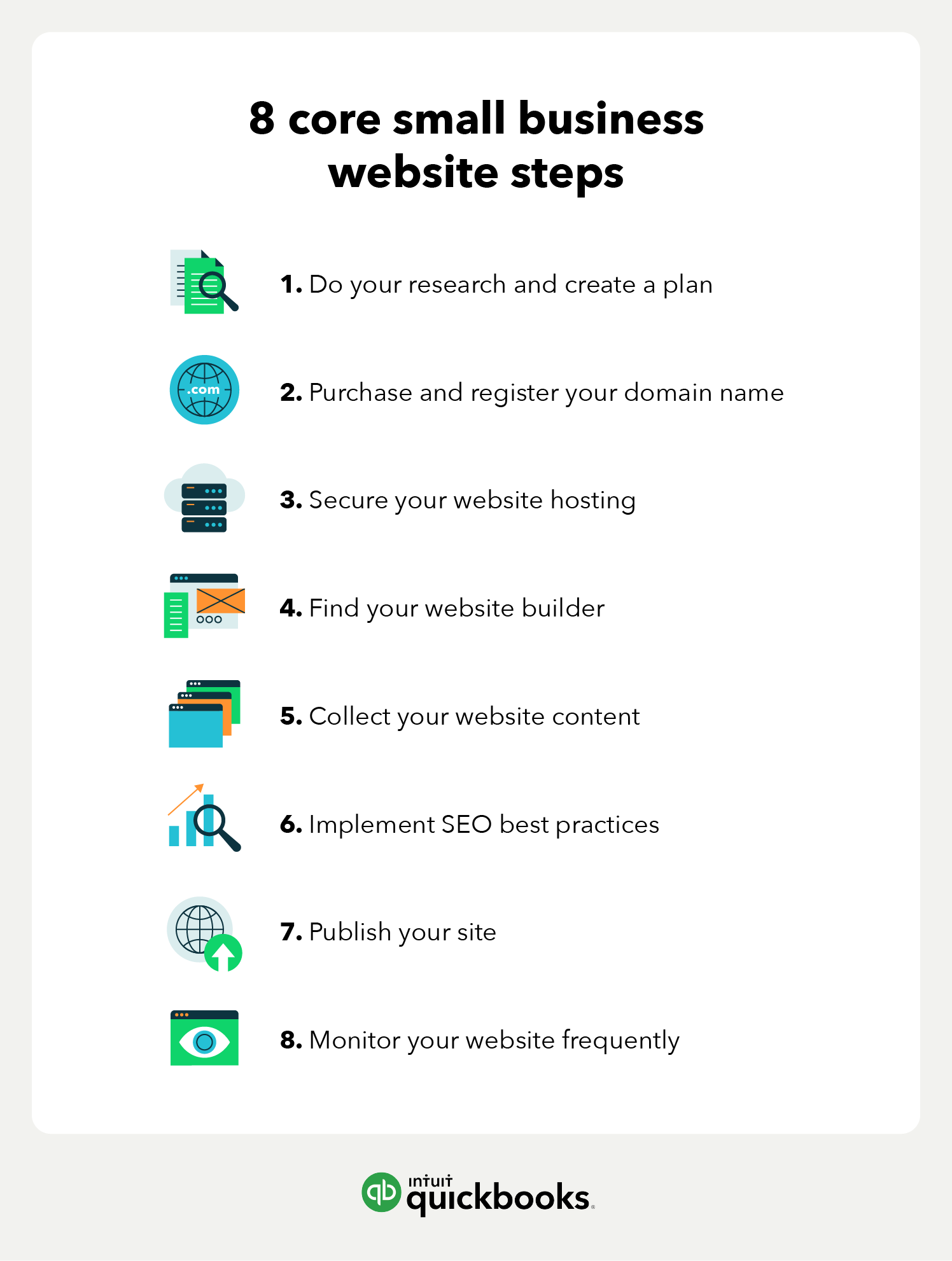
Setting up a business website can feel like embarking on a grand adventure. Imagine your website as the digital storefront of your business—a place where potential customers can window shop, learn about your offerings, and ultimately make a purchase. But where do you start? This comprehensive guide will walk you through the process, from choosing a website builder to launching your site. Let's dive in!
Understanding the Basics
Before we get into the nitty-gritty, let's clarify some key terms. Website creation involves designing and developing a website. Website design refers to the visual aspects, while website hosting is the service that allows your site to be accessible on the internet. A website builder is a tool that simplifies the process of creating a website without needing extensive coding knowledge.
Step 1: Define Your Goals
Before you start building, ask yourself: What do you want your website to achieve? Is it to sell products, provide information, or generate leads? Understanding your goals will guide your design and content decisions.
Step 2: Choose a Website Builder
There are numerous website builders available, each with its own strengths. Some popular options include Wix, Squarespace, and WordPress. These platforms offer user-friendly interfaces and a range of templates to suit different business needs.
Key Features to Look For
- Ease of Use: Ensure the platform is intuitive and requires minimal technical knowledge.
- Customization: Look for a variety of templates and customization options.
- SEO Tools: Built-in SEO features can help your site rank higher in search engines.
- Support: Reliable customer support is crucial for troubleshooting.
Step 3: Select a Domain Name and Hosting
Your domain name is your website's address (e.g., www.yourbusiness.com). It should be memorable and relevant to your business. Hosting services store your website's files and make them accessible online.
Tips for Choosing a Domain Name
- Keep it Short and Simple: Easy-to-remember names are more likely to be typed correctly.
- Use Keywords: Incorporate keywords related to your business.
- Avoid Numbers and Hyphens: These can confuse users and make your domain harder to remember.
Choosing a Hosting Provider
- Reliability: Look for providers with high uptime guarantees.
- Speed: Fast loading times are crucial for user experience.
- Scalability: Ensure the provider can handle increased traffic as your business grows.
Step 4: Design Your Website
Now comes the fun part—designing your website. A well-designed site is not only visually appealing but also user-friendly.
Essential Design Elements
- Homepage: This is the first impression users get. Make it engaging and informative.
- Navigation Menu: Ensure it's easy to navigate with clear categories.
- About Us: Share your business story to build trust.
- Contact Information: Make it easy for customers to get in touch.
- Call to Action (CTA): Encourage users to take specific actions, like signing up for a newsletter or making a purchase.
Design Tips
- Consistency: Use a consistent color scheme and font throughout your site.
- Responsive Design: Ensure your site looks good on all devices, from desktops to smartphones.
- High-Quality Images: Use professional images that reflect your brand.
Step 5: Create Engaging Content
Content is king. It's what attracts visitors and keeps them engaged. Whether it's blog posts, product descriptions, or testimonials, your content should be informative and compelling.
Content Creation Tips
- Know Your Audience: Understand who you're writing for and tailor your content to their needs.
- Use Keywords: Incorporate relevant keywords to improve your site's SEO.
- Keep it Fresh: Regularly update your content to keep visitors coming back.
Step 6: Optimize for Search Engines
SEO (Search Engine Optimization) is crucial for making your website visible to potential customers. Here are some basic SEO strategies:
- Keyword Research: Identify relevant keywords and incorporate them naturally into your content.
- Meta Tags: Use meta titles and descriptions to summarize your pages for search engines.
- Internal Linking: Link to other pages on your site to improve navigation and SEO.
Step 7: Test and Launch
Before you go live, test your website thoroughly. Check for broken links, ensure all forms work, and verify that your site looks good on all devices.
Pre-Launch Checklist
- Functionality: Ensure all features work as intended.
- Speed: Test your site's loading speed and optimize if necessary.
- Security: Implement security measures like SSL certificates.
Conclusion
Setting up a business website is an exciting journey that can significantly boost your online presence. By defining your goals, choosing the right tools, designing a user-friendly site, creating engaging content, and optimizing for search engines, you'll be well on your way to launching a successful business website.
Remember, your website is a living entity that requires regular updates and maintenance. Keep your content fresh, engage with your audience, and continuously improve your site based on user feedback.
Ready to take the plunge? Start building your business website today and watch your online presence grow!

FAQs
What is the best website builder for beginners?
- For beginners, Wix and Squarespace are excellent choices due to their user-friendly interfaces and extensive template libraries.
How much does it cost to set up a business website?
- The cost can vary greatly depending on your needs. Basic website builders start at around $10 per month, while custom-built sites can cost thousands of dollars.
Do I need to know coding to create a website?
- No, many website builders offer drag-and-drop interfaces that require no coding knowledge. However, basic HTML and CSS skills can be beneficial for customization.
How can I make my website load faster?
- Optimize images, use a content delivery network (CDN), and minimize the use of large files and plugins.
What is the importance of mobile-friendly design?
- A mobile-friendly design ensures your site looks good and functions well on all devices, improving user experience and SEO.

By following this guide, you'll be well-equipped to create a professional and effective business website. Happy building!
Posting Komentar