
In today's fast-paced digital world, patience is a rare commodity. Imagine waiting in line at your favorite coffee shop, only to have the person in front of you take an eternity to order. Frustrating, right? Now, apply that same impatience to your website visitors. If your site takes too long to load, they'll likely hit the back button faster than you can say "double espresso." That's why optimizing your website's load time isn't just an SEO tip—it's a necessity. Let's dive into the top SEO tips to improve your website load time and keep your visitors happy.
Why Website Load Time Matters
Website load time is a critical factor in both user experience and search engine optimization (SEO). A slow-loading website can lead to high bounce rates, low user engagement, and ultimately, poor search engine rankings. According to Google, as page load time goes from one second to five seconds, the probability of a mobile site visitor bouncing increases by 90%. That's a staggering statistic that underscores the importance of speed optimization.
Top SEO Tips to Improve Website Load Time
Optimize Images
One of the most effective ways to reduce load time is by optimizing your images. Large, uncompressed images can significantly slow down your site. Use tools like TinyPNG or ImageOptim to compress your images without sacrificing quality. Additionally, consider using next-gen formats like WebP, which offer better compression than traditional JPEG or PNG files.
Enable Browser Caching
Browser caching allows your website to store certain files on a visitor's device, so they don't have to be reloaded every time the visitor returns. This can drastically improve load times for repeat visitors. You can enable browser caching by adding a few lines of code to your .htaccess file or using a plugin like W3 Total Cache if you're using WordPress.
Minify CSS, JavaScript, and HTML
Minification is the process of removing unnecessary characters from your code without affecting its functionality. This includes removing whitespace, comments, and shortening variable names. Minifying your CSS, JavaScript, and HTML can significantly reduce the size of your files and improve site performance. Tools like UglifyJS and CSSNano can help you minify your code.
Reduce Server Response Time
Server response time is the amount of time it takes for your server to respond to a request from a browser. A slow server response time can be caused by a variety of factors, including slow database queries, resource-intensive scripts, or a lack of adequate memory. To reduce server response time, consider upgrading your hosting plan, optimizing your database, and using a content delivery network (CDN) like Cloudflare.
Use a Content Delivery Network (CDN)
A CDN is a network of servers distributed around the world that deliver content to users based on their geographic location. By using a CDN, you can reduce the distance data has to travel, which can significantly improve load times. CDNs also help distribute the load across multiple servers, reducing the strain on your origin server.
Optimize Your Database
If you're using a content management system (CMS) like WordPress, your database can become bloated over time with unnecessary data. This can slow down your site and increase load times. Regularly optimize your database by removing old revisions, deleting spam comments, and cleaning up unused tables. Plugins like WP-Optimize can help you keep your database lean and mean.
Limit Redirects
Redirects can be useful for guiding visitors to the correct page, but they can also add extra HTTP requests and increase load times. Try to limit the number of redirects on your site and ensure that any necessary redirects are properly implemented using 301 redirects.
Leverage Asynchronous Loading
Asynchronous loading allows your browser to load multiple files simultaneously, rather than one at a time. This can significantly reduce load times, especially for sites with a lot of scripts and stylesheets. You can enable asynchronous loading by adding the async attribute to your script tags.
Monitor Your Site Performance
Regularly monitoring your site performance is crucial for maintaining fast load times. Tools like Google PageSpeed Insights and GTmetrix can help you identify performance issues and provide recommendations for improvement.
Conclusion
Improving your website load time is not just about pleasing search engines—it's about providing a better user experience. By optimizing your images, enabling browser caching, minifying your code, and implementing other speed optimization techniques, you can significantly reduce load times and keep your visitors engaged. Remember, every second counts in the digital world, so don't let a slow-loading website hold you back.
FAQs
Why is website load time important for SEO? Website load time is important for SEO because it directly affects user experience. A slow-loading website can lead to high bounce rates, low user engagement, and ultimately, poor search engine rankings.
How can I optimize images for faster load times? You can optimize images by compressing them using tools like TinyPNG or ImageOptim. Additionally, consider using next-gen formats like WebP, which offer better compression than traditional JPEG or PNG files.
What is browser caching and how does it improve load times? Browser caching allows your website to store certain files on a visitor's device, so they don't have to be reloaded every time the visitor returns. This can drastically improve load times for repeat visitors.
How can I reduce server response time? To reduce server response time, consider upgrading your hosting plan, optimizing your database, and using a content delivery network (CDN) like Cloudflare.
What is a CDN and how does it improve website load times? A CDN is a network of servers distributed around the world that deliver content to users based on their geographic location. By using a CDN, you can reduce the distance data has to travel, which can significantly improve load times.
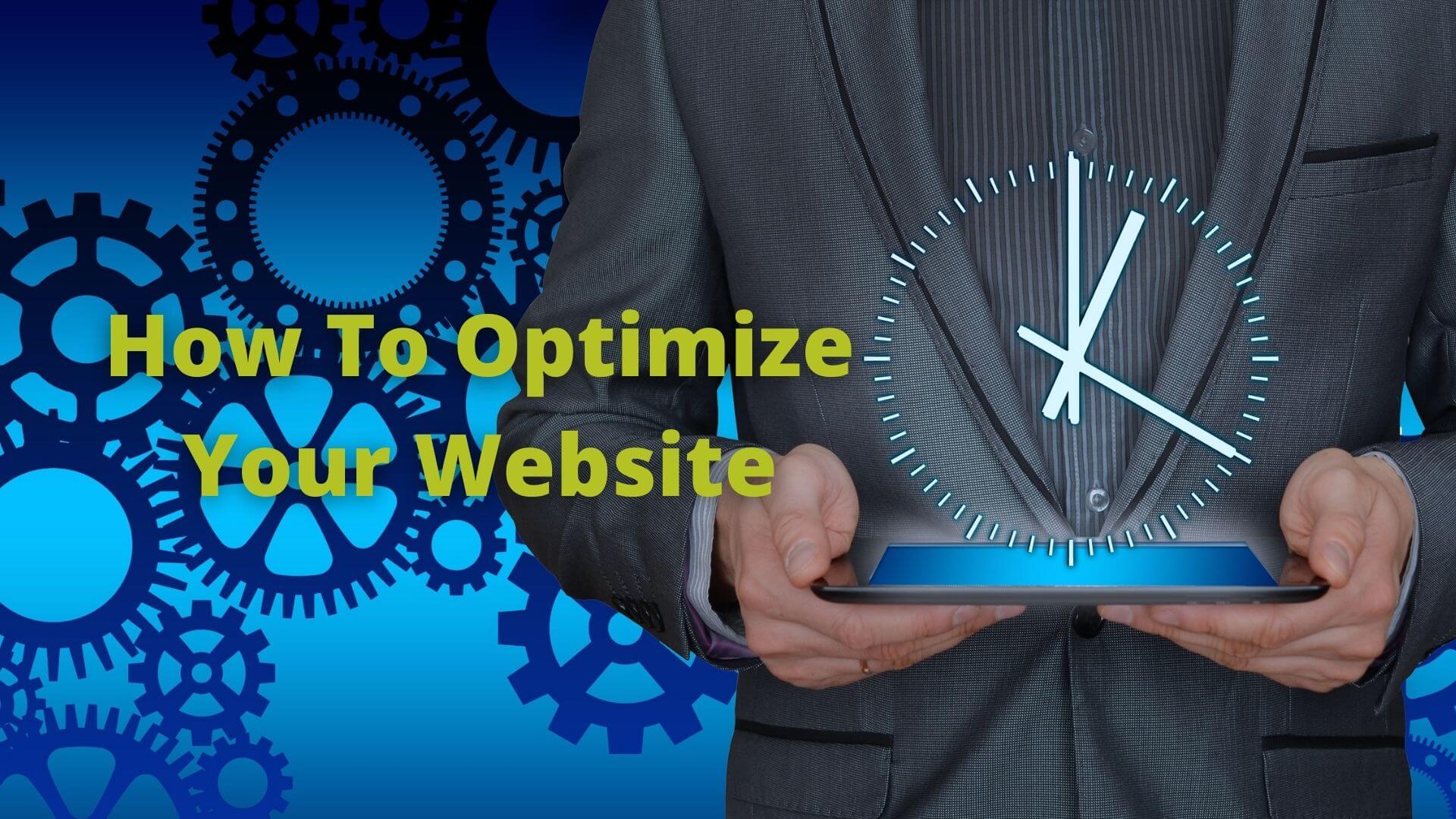

Posting Komentar